 |
This document describes the building of 1Watters for bands 10, 20, 30 and 40 meters with serial numbers greater than 500 and less than 701 Latest version of the 1W-10 (S/N greater than 730) Latest version of the 1W-20 (S/N greater than 730) Latest version of the 1W-30 (S/N greater than 700) Latest version of the 1W-40 (S/N greater than 730) For earlier versions of the 1Watters, select band.
Join the 1Watters QRPp email list See who is QRV on the QRV webpage Last Updated Tue, 13 Jul 2021 17:11:44 -0400 Always check the Addendum Section for updates |  |
Build this 1Watter Universal QRPp VCXO Tranceiver for $47
The 1Watter is a high quality inexpensive transceiver designed for the QRPp enthusiast
Guaranteed 1 full Watt output on any band 160-10 Meters using 12 VDC
Designed for home and portable operation.
Full QSK, dual conversion design with great selectivity
Very low noise measured at -137 dBm MDS
The VCXO covers both sides of the standard QRP CW calling frequencies
The PCB size is only 2.5" (63,5 mm) by 3.8" (96,5 mm)
Includes keyer chip V4 with true "natural" sidetone
日本語説明書、高山繁一「Shig」JA1XRQのおかげ
Approximate VCXO Frequency Range by band
| 40 - | 7,020 to 7,039 kHz |
|---|---|
| 30 - | 10,101 to 10,119 kHz |
| 20 - | 14,056 to 14,061 kHz |
| 10 - | 28,052 to 28,061 kHz |
I would like to thank Chuck Adams, K7QO for suggesting the new kit
and appreciate his help testing it to remove all the bugs and bad smoke.
He has some great pictures on his website at http://www.k7qo.net/onewatter.html
and a 10 part youtube video series 1Watter Transceiver Build, Phase 1 by K7QO
My personal operating experiences including QRPp WAS, QRPp DXCC and
Pictures, Data and Links are at http://1watters.com
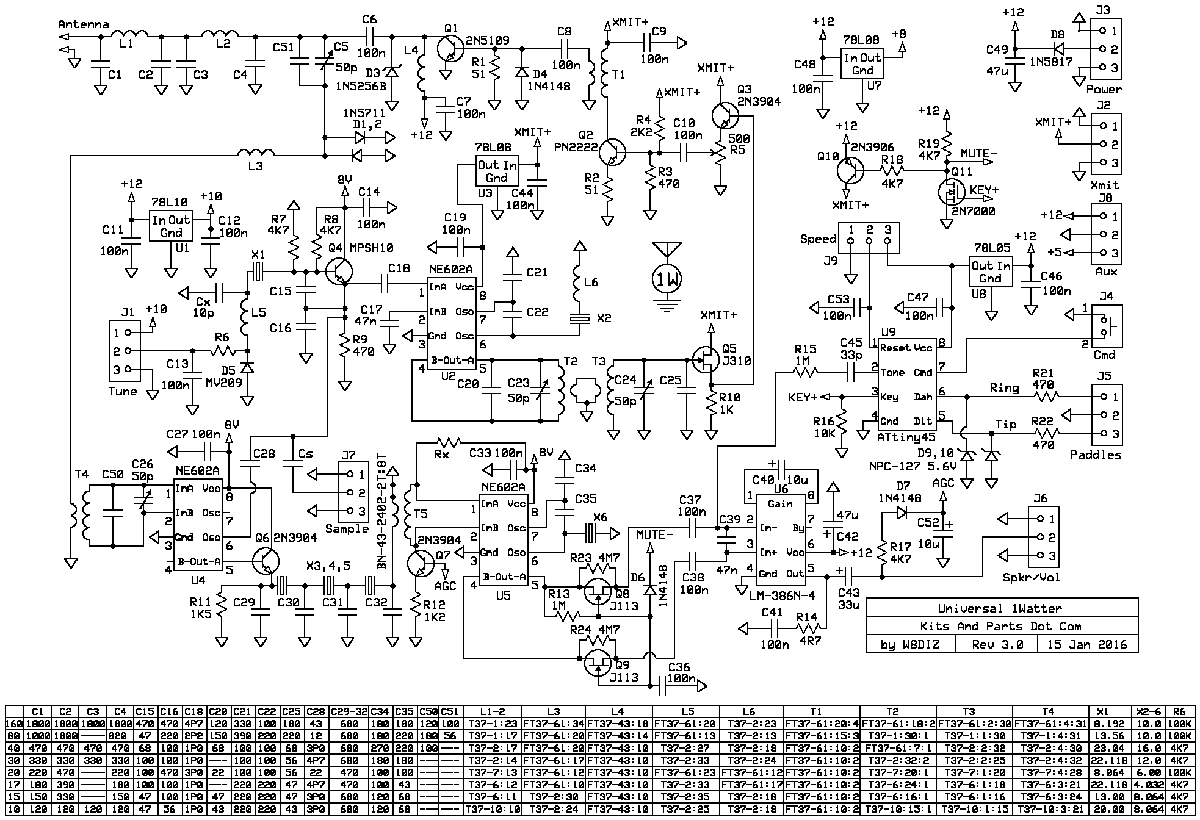
Full Size Schematic
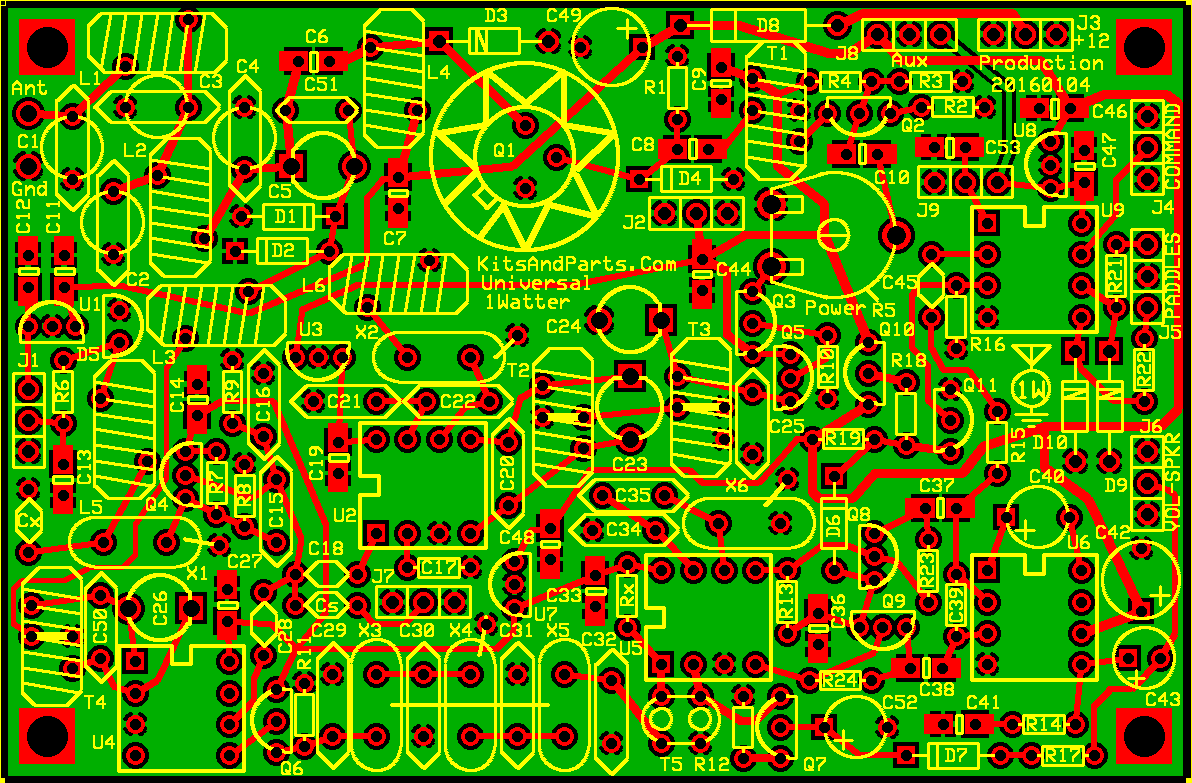
Building Instructions:
DO NOT REMOVE ANY PARTS FROM THE PLASTIC BAGS UNTIL INSTRUCTED TO DO SO
1. Be careful if/when you inventory the parts; they are small and easy to lose.
| Parts Lists for each band | ||||||||
|---|---|---|---|---|---|---|---|---|
| 40 | 30 | 20 | 10 | |||||
Do not mix up the toroids between the plastic bags.
Keep all toroids in their plastic bags until called for installation.
Do not mix up the blue 1N5711 signal diodes with the blue NPC-127 zener diodes.
The 1N5711 signal diodes are taped together and the zeners are loose.
If you are missing any parts, contact me immediately. I will ship the parts the same day.
If you find extra parts in the kit, check the Addendum else throw them in your junk box.
This kit includes all parts to create a fully functioning transceiver EXCEPT the tune pot.
Included parts are: 2 phone jacks, a bnc jack, a push-button, volume control pot, magnet wire and heat sink.
This kit uses several all black ferrite toroids. One (1) FT37-43 and multiple FT37-61 toroids; they look the same.
The FT37-43 is included in the bag with the SMT capacitors.
Mark the bag with the SMT caps as "-43" and the bag with the resistors as "-61"
This will help with identification later on when installing inductors and transformers.
Install the parts in the order per this document to prevent mechanical installation problems later.
Each 1Watter is provided with a Serial Number, which is attached to the bag holding the PCB and magnet wire
Attach the label to the rear of your 1Watter enclosure or wherever suitable
The Serial Number may later be used for tracking 1Watter QSO contests.
This kit requires the following items to complete the kit:
Single turn tune potentiometer - recommend 10K or 100K ohms linear.
No. 22 or 24 gauge hook-up wire to connect the PCB to the controls and enclosure.
Rosin Solder 60/40 (OK) or 63/37 (Best) and a fine tip solder pencil.
Tool for adjusting trimmer capacitors - suggest search for GC-8608
optional freq counter - search ebay 261731946045
Manual for the Frequency Counter
optional keyer speed adjust potentiometer - recommend 10K linear.
optional power on/off switch.
optional case - Suggested 1Watter Cases
optional Universal Interconnect Kit #2. Kit includes 30 female pins, 40 male pins and 10 3-pin (1x3) housings.
2. Install all 100n (0.1uF) SMT capacitors
These capacitors are easy to install, especially if you have some kind of part holding/positioning tool.
I find a plain wooden toothpick will hold the 1206 size caps while soldering but
my favorite tool is a pair of diagonal headed tweezers
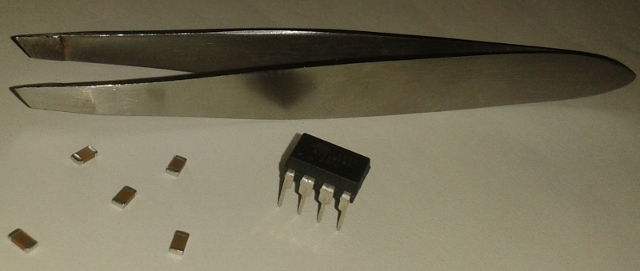
There are 21 pieces 100n SMT capacitors on the PCB
I highly recommend installing the SMT capacitors but...
if you find it too difficult to handle the SMT caps
you may install the included green 100n (0.1uF) capacitors.
____C6,7,8,9,10,11,12,13,14,19,27,33,36,37,38,41,44,46,47,48,53
3. Install all 1/8 Watt Resistors.
You may need a magnifying device to verify the resistor color codes.
Bend the resistor leads a sharp 90 degrees from the body of the resistors.
R20, the volume control will be connected later.
Save 5 cut resistor leads to ground the crystal cases later.
____R1,2: 51 Green-Brown-Black-Gold
____R3,9,21,22: 470 Yellow-Violet-Brown-Gold
____R4: 2K2 Red-Red-Red-Gold
____R5: 500 Horizontal mounted black trim pot (in hardware bag)
____R6 will be a 4K7 or 100K resistor - see parts list or schematic table
Brown-Black-Yellow-Gold or 4K7 Yellow-Violet-Red-Gold
____R7,8,17,18,19: 4K7 Yellow-Violet-Red-Gold
____R10: 1K Brown-Black-Red-Gold
____R11: 1K5 Brown-Green-Red-Gold
____R12: 1K2 Brown-Red-Red-Gold
____R13,15: 1M Brown-Black-Green-Gold
____R14: 4R7 Yellow-Violet-Gold-Gold
____R16: 10K Brown-Black-Orange-Gold
____R23,24 are installed to enable the "natural" sidetone of the 1Watter - recommended option
____R23,24: 4M7 Yellow-Violet-Green-Gold
____R25 is only installed if you do not install the keyer speed potentiometer
If you do not install a speed pot then you must install R25
Install vertically R25, 470 ohms, into the center and right two holes of J9.
470 Yellow-Violet-Brown-Gold
4. Install all Diodes - observe polarity.
____D1,2: 1N5711 blue glass diodes
____D3: 1N5256B silver 30 V Zener
____D4,6,7: 1N4148 red glass diodes
____D5: MV209 varactor - leave 1/8 inch (3 mm) space between the PCB and diode body
____D8: 1N5817 black diode
____D9,10: NPC-127 blue 5.6 V Zener
5. Install all IC sockets - observe polarity.
____U2,4,5,6,9: Match the notch on the IC socket with the pattern on the PCB
6. Install all remaining capacitors in the order shown.
____C5 may be a 40p yellow or a 50p brown trimmer cap - flat side into square hole
____C23,24,26: 50p or 60p brown trimmer caps - flat side into square hole
____C1,2,3,4: These caps are detailed in the parts list and listed below
____C1,2,3,4: If the caps are polystyrene, bend one lead 180 degrees and install vertically
____C15: This cap is defined in the parts list and listed below
____C16: This cap is defined in the parts list and listed below
____C17,39: 47n labeled 473 small yellow axial cap
____C18: This cap is defined in the parts list and listed below
____C20: This cap is defined in the parts list and listed below
____C21: This cap is defined in the parts list and listed below
____C22: This cap is defined in the parts list and listed below
____C25: This cap is defined in the parts list and listed below
____C28: This cap is defined in the parts list and listed below
____C29,30,31,32: These caps is defined in the parts list and listed below
____C34: This cap is defined in the parts list and listed below
____C35: This cap is defined in the parts list and listed below
____C40,52: 10uF black electrolytic - observe polarity
____C42,49: 47uF blue electrolytic - observe polarity
____C43: 33uF black electrolytic - observe polarity
____C45: 33p labeled 33J NPO dark tan disk cap
____C50: This cap is defined in the parts list and listed below
____C51: This cap is defined in the parts list and listed below
____Cs: empty - see Mods section
____Cx: empty - see Mods section
| C1 | C2 | C3 | C4 | C15 | C16 | C18 | C20 | C21 | C22 | C25 | C28 | C29-32 | C34 | C35 | C50 | C51 | |
|---|---|---|---|---|---|---|---|---|---|---|---|---|---|---|---|---|---|
| 160 | 1800 | 1800 | 1800 | 1800 | 470 | 470 | 4P7 | 120 | 330 | 100 | 180 | 43 | 680 | 180 | 180 | 120 | 100 |
| 80 | 1000 | 1800 | ---- | 820 | 47 | 220 | 2P2 | 150 | 390 | 220 | 220 | 12 | 680 | 180 | 220 | 180 | 56 |
| 40 | 470 | 470 | 470 | 470 | 68 | 100 | 1P0 | 68 | 100 | 100 | 68 | 3P0 | 680 | 270 | 220 | 100 | --- |
| 30 | 330 | 330 | 330 | 330 | 100 | 100 | 1P0 | --- | 100 | 100 | 56 | 4P7 | 680 | 180 | 180 | --- | --- |
| 20 | 220 | 470 | ---- | 220 | 100 | 470 | 3P0 | 22 | 100 | 100 | 56 | 22 | 470 | 100 | 100 | --- | --- |
| 17 | 180 | 390 | ---- | 180 | 100 | 100 | 1P0 | --- | 220 | 220 | 47 | 4P7 | 470 | 100 | 43 | --- | --- |
| 15 | 150 | 330 | --- | 150 | 47 | 100 | 1P0 | 47 | 220 | 220 | 47 | 3P0 | 680 | 120 | 68 | --- | --- |
| 10 | 120 | 120 | 120 | 120 | 47 | 56 | 1P0 | 43 | 220 | 220 | 43 | 3P0 | 680 | 120 | 68 | --- | --- |
7. Install all Voltage Regulators and Transistors
Do not install Q1 at this time.
____U1: 78L10 voltage regulator; note orientation on the PCB
____U3,7: 78L08 voltage regulator; note orientation on the PCB
____U8: 78L05 voltage regulator; note orientation on the PCB
Temporarily connect a +12V source in series with a 100-200 ohm current
limiting resistor to J3-2 pad and power supply ground to J3-3 pad (ground)
Measure the output voltages of U1 (10V), U-7 (8V) and U-8(5V) to make sure they are correct.
Temporarily put a clipped resistor lead from emitter to collector of transistor Q10
Measure the output voltage of U3 (8V) to make sure it is correct.
Remove the clipped resistor lead and remove the power source and continue with parts installation.
____Q2: PN2222
____Q3,6,7: 2N3904
____Q4: MPSH10
____Q5: J310
____Q8,9: J113
____Q10: 2N3906
____Q11: 2N7000 - CAUTION...static sensitive
8. Install all five 8-pin DIP ICs.
____U2: NE602A balanced mixer; the dot positioned towards C18
____U4: NE602A balanced mixer; the dot positioned towards C26
____U5: NE602A balanced mixer; the dot positioned towards C28
____U6: LM386N-4 audio amplifier; the dot positioned towards C37
____U9: ATtiny45 Keyer with Sidetone; the dot positioned towards C46
9. Wind and install all Toroid Inductors. Wind all wires on the toroids clockwise.
9.1 ____L1,2: Install inductors L1 & L2 from the below table.
| Inductors L1 & L2 | Instructions | |
|---|---|---|
| 160 | T37-1 | Cut two pieces 16" of #26 wire and tightly wind 23 turns |
| 80 | T37-1 | Cut two pieces 13" of #26 wire and tightly wind 17 turns |
| 40 | T37-2 | Cut two pieces 13" of #26 wire and tightly wind 17 turns |
| 30 | T37-2 | Cut two pieces 11" of #26 wire and tightly wind 14 turns |
| 20 | T37-7 | Cut two pieces 11" of #26 wire and tightly wind 13 turns |
| 17 | T37-6 | Cut two pieces 10" of #26 wire and tightly wind 12 turns |
| 15 | T37-6 | Cut two pieces 10" of #26 wire and tightly wind 11 turns |
| 10 | T37-10 | Cut two pieces 9" of #26 wire and tightly wind 10 turns |
Trim the wires of L1 and L2 to a half inch each.
 | 160m shown |
Spread the turns over most of the toroid
 | 160m shown |
You should be able to straighten the toroid to match the outline on the PCB
9.2 ____T4: Install transformer from the below table.
| Transformer T4 | Instructions | |
|---|---|---|
| 160 | FT37-61 | Cut 20" of #30 red wire and tightly wind 31 turns; cut 6" of #27 green wire and wind 4 turns |
| 80 | T37-1 | Cut 20" of #30 red wire and tightly wind 31 turns; cut 6" of #27 green wire and wind 4 turns |
| 40 | T37-2 | Cut 19" of #30 red wire and tightly wind 30 turns; cut 6" of #27 green wire and wind 4 turns |
| 30 | T37-2 | Cut 20" of #30 red wire and tightly wind 32 turns; cut 6" of #27 green wire and wind 4 turns |
| 20 | T37-7 | Cut 18" of #30 red wire and tightly wind 28 turns; cut 6" of #27 green wire and wind 4 turns |
| 17 | T37-6 | Cut 15" of #30 red wire and tightly wind 21 turns; cut 6" of #27 green wire and wind 3 turns |
| 15 | T37-6 | Cut 16" of #30 red wire and tightly wind 24 turns; cut 6" of #27 green wire and wind 3 turns |
| 10 | T37-10 | Cut 15" of #30 red wire and tightly wind 21 turns; cut 6" of #27 green wire and wind 3 turns |
Trim the #30 red wires to one inch.
Trim the #27 green wires to half inch.
 | 160m shown |
Spread the turns over most of the toroid
Install T4 with the #30 wires into the outside (upper and lower) holes on the PCB
and the 4 turn #27 wire thru the center holes for T4
You should be able to straighten the toroid to match the outline on the PCB
9.3 ____T2: Install transformer from the below table.
| Transformer T2 | Instructions | |
|---|---|---|
| 160 | FT37-61 | Cut 13" of #30 red wire and tightly wind 18 turns; cut 5" of #27 green wire and wind 2 turns |
| 80 | T37-1 | Cut 19" of #30 red wire and tightly wind 30 turns; cut 4" of #27 green wire and wind 1 turn |
| 40 | FT37-61 | Cut 8" of #26 red wire and tightly wind 7 turns; cut 4" of #27 green wire and wind 1 turn |
| 30 | T37-2 | Cut 20" of #30 red wire and tightly wind 32 turns; cut 5" of #27 green wire and wind 2 turns |
| 20 | T37-7 | Cut 14" of #30 red wire and tightly wind 20 turns; cut 4" of #27 green wire and wind 1 turn |
| 17 | T37-6 | Cut 16" of #30 red wire and tightly wind 24 turns; cut 4" of #27 green wire and wind 1 turn |
| 15 | T37-6 | Cut 12" of #30 red wire and tightly wind 15 turns; cut 4" of #27 green wire and wind 1 turn |
| 10 | T37-10 | Cut 12" of #30 red wire and tightly wind 15 turns; cut 4" of #27 green wire and wind 1 turn |
Trim the #30 red wires to one inch.
Strip & Tin the insulation to the base of the toroid using a hot solder pencil.
If the green #27 wire is 1 turn...Tin the wire close to the toroid.
If the green #27 wire is 2 turns...Tin & Strip the insulation to the base of the toroid.
 | 40m shown |
Spread the turns over most of the toroid
Install T2 with the red wires into the outside (upper and lower) holes on the PCB
and the green wires thru the center holes for T2
pull the leads tight using needle nose pliers, solder and trim
You should be able to straighten the toroid to match the outline on the PCB
9.4 ____T3: Install transformer from the below table.
| Transformer T3 | Instructions | |
|---|---|---|
| 160 | FT37-61 | Cut 19" of #30 red wire and tightly wind 30 turns; cut 5" of #27 green wire and wind 2 turns |
| 80 | T37-1 | Cut 19" of #30 red wire and tightly wind 30 turns; cut 4" of #27 green wire and wind 1 turn |
| 40 | T37-2 | Cut 19" of #30 red wire and tightly wind 32 turns; cut 4" of #27 green wire and wind 2 turns |
| 30 | T37-2 | Cut 17" of #30 red wire and tightly wind 25 turns; cut 5" of #27 green wire and wind 2 turns |
| 20 | T37-7 | Cut 14" of #30 red wire and tightly wind 20 turns; cut 4" of #27 green wire and wind 1 turn |
| 17 | T37-6 | Cut 13" of #30 red wire and tightly wind 18 turns; cut 4" of #27 green wire and wind 1 turn |
| 15 | T37-6 | Cut 12" of #30 red wire and tightly wind 15 turns; cut 4" of #27 green wire and wind 1 turn |
| 10 | T37-10 | Cut 12" of #30 red wire and tightly wind 15 turns; cut 4" of #27 green wire and wind 1 turn |
Trim the red wires to one inch.
Strip & Tin the insulation to the base of the toroid using a hot solder pencil.
If the green #27 wire is 1 turn...tin the middle inch of the wire
If the green #27 wire is 2 turns...Strip & Tin the insulation to the base of the toroid.
Spread the turns over most of the toroid
Install T3 with the red wires into the outside (upper and lower) holes on the PCB
and the green wires thru the center holes for T3
pull the leads tight using needle nose pliers, solder and trim
You should be able to straighten the toroid to match the outline on the PCB
9.5 Install inductor L4 using the below table.
____L4: Wind xx turns of #27 green wire on an FT37-43 black ferrite toroid, tightly spaced.
The FT37-43 black ferrite toroid is packed in the bag with the SMT caps
| Band | Inductor L4 Instructions |
|---|---|
| 160 | Cut 13" of #27 green wire and tightly wind 18 turns |
| 80 | Cut 11" of #27 green wire and tightly wind 14 turns |
| 40-10 | Cut 9" of #27 green wire and tightly wind 10 turns |
Trim the wires of L4 to a half inch each.
Strip & Tin the insulation to the base of the toroid using a hot solder pencil.
Spread the turns over most of the toroid
Install L4 into the PCB, pull the leads tight using needle nose pliers, solder and trim
You should be able to straighten the toroid to match the outline on the PCB
9.6 Install transformer T1
____T1: Using an FT37-61 black ferrite toroid, follow instructions in table below.
| Transformer T1 Instructions | |
|---|---|
| 160 | Cut 14" of #26 red wire and tightly wind 20 turns; cut 6" of #27 green wire and wind 4 turns |
| 80 | Cut 12" of #26 red wire and tightly wind 15 turns; cut 6" of #27 green wire and wind 3 turns |
| 40-10 | Cut 9" of #26 red wire and tightly wind 10 turns; cut 5" of #27 green wire and wind 2 turns |
Trim the #26 red wires to one inch.
Trim the #27 green wires to half inch.
Strip & Tin the insulation to the base of the toroid using a hot solder pencil.
Spread the turns over most of the toroid
Install T1 with the red wires into the outside (upper and lower) holes on the PCB
and the green wires thru the center holes for T1
You should be able to straighten the toroid to match the outline on the PCB
9.7 ____L3: Install inductor L3 from the below table.
| Inductor L3 | Instructions | |
|---|---|---|
| 160 | FT37-61 | Cut 22" of #30 red wire and tightly wind 34 turns |
| 80 | FT37-61 | Cut 14" of #26 red wire and tightly wind 20 turns |
| 40 | FT37-61 | Cut 14" of #26 red wire and tightly wind 20 turns |
| 30 | FT37-61 | Cut 13" of #26 red wire and tightly wind 17 turns |
| 20 | FT37-61 | Cut 10" of #26 red wire and tightly wind 12 turns |
| 17 | FT37-61 | Cut 9" of #26 red wire and tightly wind 10 turns |
| 15 | T37-2 | Cut 20" of #30 red wire and tightly wind 30 turns |
| 10 | T37-2 | Cut 16" of #30 red wire and tightly wind 24 turns |
Trim the wires of L3 to a half inch each.
Strip & Tin the insulation to the base of the toroid using a hot solder pencil.
Spread the turns over most of the toroid
Install L3 into the PCB, pull the leads tight using needle nose pliers, solder and trim
You should be able to straighten the toroid to match the outline on the PCB
9.8 ____L6: Install inductor L6 from the below table.
| Inductor L6 | Instructions | |
|---|---|---|
| 160 | T37-2 | Cut 16" of #30 red wire and tightly wind 23 turns |
| 80 | T37-2 | Cut 11" of #26 red wire and tightly wind 13 turns |
| 40 | T37-2 | Cut 13" of #26 red wire and tightly wind 18 turns |
| 30 | T37-2 | Cut 16" of #30 red wire and tightly wind 24 turns |
| 20 | FT37-61 | Cut 10" of #26 red wire and tightly wind 12 turns |
| 17 | FT37-61 | Cut 13" of #26 red wire and tightly wind 17 turns |
| 15 | T37-2 | Cut 13" of #30 red wire and tightly wind 18 turns |
| 10 | T37-2 | Cut 13" of #30 red wire and tightly wind 18 turns |
Trim the wires of L6 to a half inch each.
Strip & Tin the insulation to the base of the toroid using a hot solder pencil.
Spread the turns over most of the toroid
Install L6 into the PCB, pull the leads tight using needle nose pliers, solder and trim
You should be able to straighten the toroid to match the outline on the PCB
9.9 ____L5: Install inductor L5 from the below table.
This inductor determines the upper and lower frequencies of the 1Watter.
| Inductor L5 | Instructions | |
|---|---|---|
| 160 | FT37-61 | Cut 14" of #30 red wire and tightly wind 20 turns |
| 80 | FT37-61 | Cut 11" of #26 red wire and tightly wind 13 turns |
| 40 | T37-2 | Cut 18" of #27 green wire and tightly wind 27 turns |
| 30 | T37-2 | Cut 21" of #30 red wire and tightly wind 33 turns |
| 20 | FT37-61 | Cut 16" of #30 red wire and tightly wind 23 turns |
| 17 | T37-2 | Cut 21" of #30 red wire and tightly wind 33 turns |
| 15 | T37-2 | Cut 22" of #30 red wire and tightly wind 35 turns |
| 10 | T37-2 | Cut 17" of #30 red wire and tightly wind 25 turns |
Trim the wires of L5 to a half inch each.
Strip & Tin the insulation to the base of the toroid using a hot solder pencil.
Spread the turns over most of the toroid
Install L5 into the PCB, pull the leads tight using needle nose pliers, solder and trim
You should be able to straighten the toroid to match the outline on the PCB
9.10 Install transformer T5
Cut 10" of #34 red wire and 4" of #30 red wire.
____T5: Wind 8 turns of #34 red wire on an BN-43-2402 black ferrite binocular.
The BN-43-2402 black ferrite binocular is packed in the bag with the SMT caps





Trim the red wires of T5 to one inch each.
Wind 2 turns of #30 red wire on the BN-43-2402 black ferrite binocular.
Trim the #30 wires of T5 to one half inch each.
Strip & Tin the insulation on all 4 wires to the base of the binocular.
The #34 wire leads for the 8 Turn winding go to the two pads closest to the IC, Pins 1 and 2.
The #30 wire leads go to the two pads farthest away from the IC or toward the bottom of the PCB.
Install T5 into the PCB, pull the leads tight using needle nose pliers, solder and trim.
10. Install all Crystals.
There are 5 pieces of 10.000 mHz crystals included in the kit.
These crystals are graded for frequency and resistance.
If you find a crystal with a black dot, install it in X6.
If you find 2 crystals with black dots, install in X2 & X6.
The Filter Crystals X3,4,5 should not have a black dot.
When installing the crystals, tilt the crystals about 20 degrees while soldering
This will raise the crystal a small bit above the PCB after straightening
and will prevent trace shorts to the case of the crystal
Do not overheat the crystals.
____X1: see table
____X2,3,4,5,6: see table
| 160 | 80 | 40 | 30 | 20 | 17 | 15 | 10 | |
|---|---|---|---|---|---|---|---|---|
| X1 | 8.192 | 13.56 | 23.04 | 22.118 | 8.064 | 22.118 | 13.0 | 20.0 |
| X2-6 | 10.0 | 10.0 | 16.0 | 12.0 | 6.0 | 4.032 | 8.064 | 8.064 |
When soldering the crystal cases to ground, do not overheat the crystals
____Solder one resistor lead across the top of crystals X3,4,5
____Solder one resistor lead from the top of X4 to the ground below (top center)
____Solder one resistor lead from the top of X2 to the ground below (upper right)
____Solder one resistor lead from the top of X6 to the ground below (upper right)
11. Connections.
Suggested 1Watter Cases
Connect a user supplied pot (10K or 100K) to the "speed pot" connector J9.
Connect the speed pot control wiper to the center hole on J9.
If you do not install a speed pot then you must install R25
Install R25, 470 ohms, into the center and right two holes of J9.
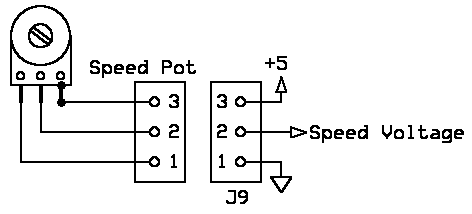
Connect the 500 ohm volume pot (R20) using any insulated wire.
Connect the volume control high side to the center of J6 on the PCB.
Connect the volume control cold side to a ground on J6.
Connect the volume control center wiper to a 3.5 mm phono jack
Connect the 3.5 mm phono jack ground to the cold side of the volume control pot.
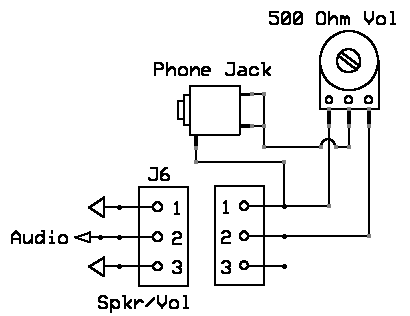
Connect a user supplied pot (5K or 10K or 100K or 1 Meg) to the "Tune" connector J1.
Connect the tune control wiper to the center hole on J1.
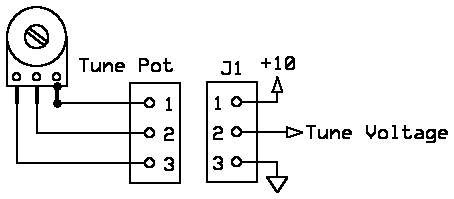
Connect the provided BNC connector to the "Ant" connection next to L1 on the PCB.
Connect paddles or a straight key to J5 via the other 3.5 mm phono connector
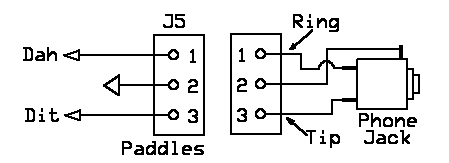
Connect the Push Button, one wire to the center of J4, the other wire to one of the ground connections
Before you apply power to the 1Watter, make sure your power polarity is correct
The 1Watter was designed to operate from a 12 volt Sealed Lead Acid Battery
Connect +12.6V volts (+/- 1 volt) to the holes in the upper right corner of the PCB.
12. Receiver Alignment.
Connect any antenna to the 1Watter or a wire at least 1 meter long.
Set the volume control to minimum and apply power to the 1Watter.
Increase the volume control setting until you hear noise/hiss from the speaker.
Adjust C5 and C26, back and forth for maximum noise coming from the speaker/headphones.
You may hear some CW signals by turning the Tune Pot.
13. Transmit Alignment using an Oscilloscope or a Calibrated Accurate Receiver
The band pass filter (X3,4,5) establishes the IF center frequency.
The transmit oscillator part of U2, X2 and L6 should match the IF frequency +/- 100 Hz.
Find a signal in the tuning range of the transceiver. As you tune across the signal,
the loudest audio frequencies should be about 600 Hz +/- 100 Hz
Next we will adjust for maximum carrier output.
You will need an HF receiver, oscilloscope or dummy load with power meter.
If you do not have either, we will align the transmitter after we install the final transistor.
The Voltage Controlled Crystal Oscillator and the Transmit Carrier Oscillator are mixed (U2)
to produce the 1Watter transceiver frequency of operation.
The mixer (U2) also produces other frequencies that must be rejected.
Preset the power control R5 to half way
Preset C23 and C24 at 50 percent maximum capacitance (see settings in addendum section)
C23 has broad tuning while C24 has very sharp tuning.
Preset the Tune Pot to half way or in the middle.
Place the Keyer into straight key mode
While listening to a receiver near the QRP calling frequency or watching a scope at the junction of R1/D4,
adjust C24 to max signal on the scope or receiver.
You should verify that the signal is the QRP frequency and not another mixer freq.
If using a receiver, you will need to hunt for the actual signal.
After finding the signal, readjust both C23 and C24 for maximum signal.
Make sure that you have aligned the filter to the correct frequency and not an alternate
frequency generated by the transmit mixer.
14. Install the RF Final Transistor Q1
____Q1: 2N5109 - leave 1/8 inch (3 mm) space between the PCB and transistor case
These heat sink is factory fresh and offer a very tight fit,
so tight in fact that you will need to open up the diameter of the heat sink using
a blade screwdriver or other tool. If you open up the heat sink too far, you my easily
provide for a tighter fit by squeezing the heat sink until it provides a proper fit.
____Q1 heat sink: - slowly push the heat sink over the case of Q1
15. Sidetone volume setting.
The Command Sidetone Volume is fixed/set by R15, 1M & C45, 33p.
To lower the Command Sidetone volume, decrease the value of C45 or increase the value of R15
To raise the Command Sidetone volume, increase the value of C45 or decrease the value of R15
Replacements parts for R15 and C45 are not included in the kit.
The Natural Sidetone volume is set by R23 and R24 resistors near Q8 & Q9
16. Transmit Final Alignment using milliamp meter
Connect a 50 ohm dummy load to the output of the transceiver
Connect a Poweer Supply (12V) through amp meter
Place the keyer into straight key mode (see instructions below)
Key the transmitter and adjust R5 for exactly 250 milliamps.
If C23 & C24 were not aligned in a prior step then preset C23 and C24 to 50 pct capacitance
Ajusting C24 for maximum milliamps current. Adjust R5 to keep the current at 250 Ma.
repeat several times until you know that C23 & C24 are peaked and R5 is set for 250 Ma.
If you have a wattmeter, insert it between the dummy load and the tranceiver.
It should measure very near 1 watt output.
You may also adjust R5 for 20 volts P-P on a scope.
It is recommended that you do not adjust R5 for more than 1 watt to prevent instability.
It is possible to align your 1Watter output to something other than your desired frequency.
Verify that you have adjusted C23 and C24 to the QRP operating frequency by using a Receiver
or Oscillospcope or other instrument capable of verifying your output frequency.
This completes the 1Watter Tranceiver alignment.
The 1Watter Service Manual
The 1Watter Troubleshooting
17. Optional modifications to and experiments with the 1Watter
17.1 NE602A gain increase for U4 and U5
You may increase the gain by placing a 27K (not included) or higher value resistor (Rx on the PCB) across pins 1 and 8 of U5
17.2 Frequency Range Mods
You may change the frequency span of the 1Watter by changing the number of turns on L5
Too many turns and the oscillator stops working or becomes unstable.
Add capacitance at Cx, between the crystal X1 and L5 and ground. Try 3-10 pF for starters.
18. The 1Watter Keyer Instructions
This is a very basic Iambic-Mode-B Keyer using an ATmel AVR Microprocessor
On power-Up, the keyer defaults to 15 WPM and a sidetone of 625 Hz and annunciates "1W" [ .---- .-- ] via Int'L Morse Code.
Connecting a straight key with a Mono Plug automatically places the keyer into straight key mode.
Moving the "Speed Pot" changes the speed from 5 WPM up to 36 WPM (version 3 and higher only)
The internal timing oscillator in the Keyer Chip is an RC oscillator that runs at 9.6 MHz +/- 10 pct Factory Calibration.
Typical accuracy is +/- 5 percent; The accuracy can be impoved to +/- 2 percent if one takes the time to calibrate
the oscillator and reprogram the keyer chip. This procedure is too time consuming for 200 chips but may be OK for you.
The accuracy is typically +/- 5 pct so your sidetone may be off by +/- 5 pct and your keying WPM may also be off.
That means if you set the WPM speed to 20 WPM, you may actually have it set at 19 or 21 WPM; should not be a problem.
The keyer is placed into the "Command" mode by pressing and releasing the Cmd Button.
The keyer has the following commands available after pressing the Cmd Button:
"A" (.-) Toggles transmit sidetone audio
The sidetone mode setting is saved on power-down.
If transmit sidetone flag was set, then clear flag and announce "Y"; Y=yes, we turn on transmit sidetone audio
If transmit sidetone flag was clear, then set flag and announce "N"; N=no, we turn off transmit sidetone audio
CMD Sidetone Audio is always active when a CMD is issued.
Enable this Mode when using the "natural" transmit sidetone.
"B" (-...) Enter Beacon Mode (version 2 and higher only)
Hit CMD button and enter "B" to start Beacon Mode
Listen for a DIT to acknowledge ready to select message number
Enter message number...1, 2 or 3
Message repeats over and over
Hit paddles, dit or dah or straight key to turn off beacon mode
"E" (.) or "T" (-) Toggles between normal keyer and straight key mode, acknowleged by annunciating
"S" (for Straight Key Mode) in code. The keyer mode is NOT saved on power-down.
Connecting a straight key with a Mono Plug automatically places the keyer into straight key mode.
"M" (--) Enter Beacon Message(s) (version 2 and higher only)
Hit CMD button and enter "M" to enter message
Listen for a DIT to acknowledge ready to select message number
Enter message number...1, 2 or 3
Listen for a DIT to acknowledge ready to enter a character
Enter one character at a time, then wait for another "dit"
To enter a word space, do not enter anything in between annunciated "dits"
At the end of the message, do not forget to add empty character time.
This allows you to pause and listen between CQ calls. Recommend between 10 and 20 word spaces.
Terminate message entry mode by send "AR" or ".-.-."
"R" (.-.) Toggles between normal and reverse paddles keys, acknowleged by annunciating "P" (for normal paddles)
or "X" (for reversed paddles) in code. The paddles (normal or reverse) are saved on power-down.
"S" (...) Set keyer speed in WPM. Speed is entered as two numerical digits.
After sending the "S" command, the keyer sends a DIT (e) as a prompt for the first speed character (0-4)
After sending the first speed number, wait for another DIT (e) prompt and send the 2nd number (0-9)
Depending upon what you enter, you will hear a "?" for ERROR or an "R" for a "Roger" acknowlegement.
Valid keyer speeds are 1 to 45 WPM (good luck trying to send/use 1 WPM)
The keyer speed setting is saved on power-down.
"F" (..-.) Sets the sidetone frequency.
After sending the "F" command, the keyer sends a DIT (e) as a prompt for the tone character (0-9)
Depending upon what you enter, you will hear a "?" for ERROR or an "R" for a "Roger" acknowlegement.
The sidetone frequency setting is saved on power-down.
The following table equates the sidetone number with the sidetone frequency:
0 = 1000 Hz
1 = 833 Hz
2 = 714 Hz
3 = 625 Hz
4 = 555 Hz
5 = 500 Hz
6 = 455 Hz
7 = 417 Hz
8 = 385 Hz
9 = 357 hz
"V" (...-) Announces the keyer version number (version 0 and higher only)
This kit includes keyer version 4.
"X" (-..-) Puts the keyer into transmit or tune mode
Hit paddles dit or dah or straight key to turn off tune mode
Disable the keyer sidetone for the "natural" transmit sidetone.
The keyer has Deadman Insurance. In the event that the keyer issues 64 successive DITs or
64 successive DAHs, the keyer will shut down and cease to operate.
You must power down the keyer chip to restart normal operation.
To Reset the Keyer to the Default mode, hold the Cmd button active until you hear "1W"
Then immediately release the Command Button, else you will send another Command request.
Source code and hex files for the keyer are available at http://kitsandparts.com/keyer
Notes:
Variable capacitor settings:
| Maximum Capacitance | Midway Capacitance | Minimum Capacitance | |||
|---|---|---|---|---|---|
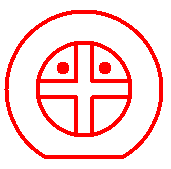 | 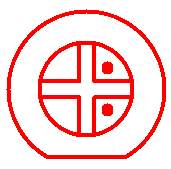 | 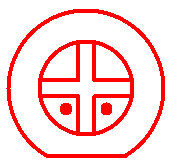 |
If you need an alignment tool for the trimmers, look up "GC 8608" - available at newark.com and onlinecomponents.com
We recommend the purchase of the optional Universal Interconnect Kit #2. The kit includes
30 female pins, 40 male pins and 10 3-pin (1x3) header housings.
A crimping tool is available from ebay.com for creating cables.
Search Ebay for SN-28B Pin Crimping Tool
or visit http://www.ebay.com/itm/321699003334
A How-To video https://www.youtube.com/watch?v=GkbOJSvhCgU
Addendum Section:
Mar 23 2016 1649 - See potential mod for 1W40s in 40 meter parts list.
End of Addendum Section: top